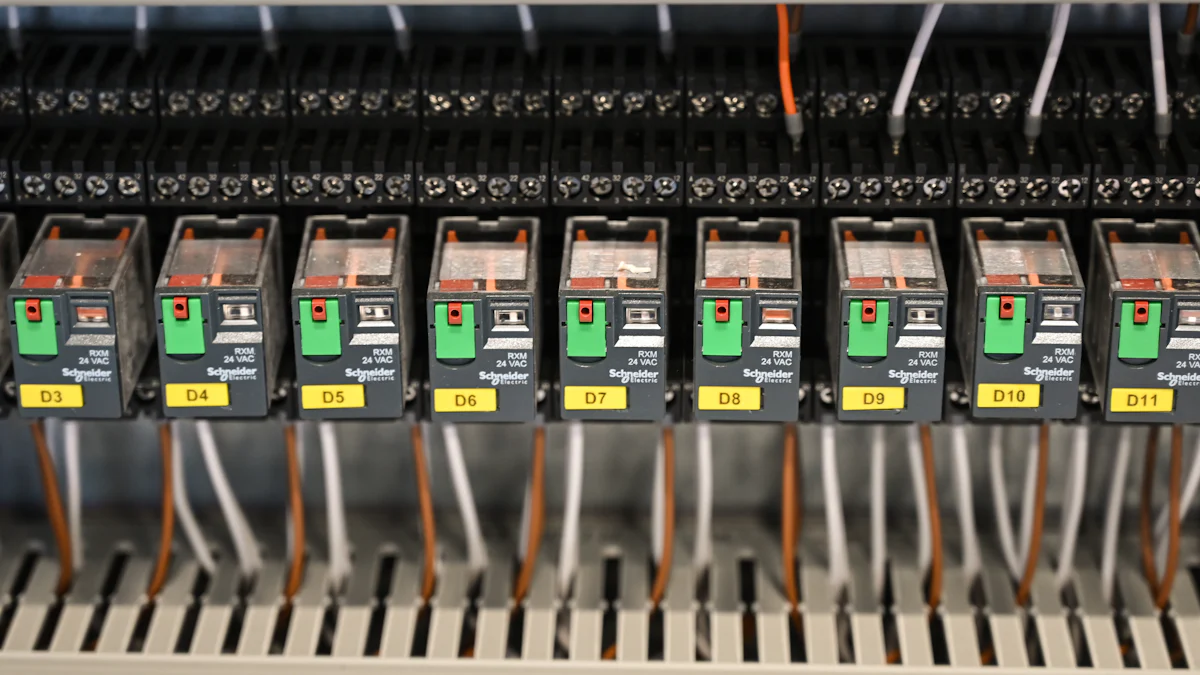
A PDU, or Power Distribution Unit, distributes electricity to multiple devices efficiently. While commonly used in IT environments, it also benefits home setups. A basic PDU ensures organized power management, while advanced options like a metered PDU or smart PDU enhance monitoring and control. These devices improve safety and optimize energy usage.
Key Takeaways
- A PDU helps share power to many devices, keeping things tidy and safer at home.
- Picking the right PDU means checking how many devices it supports, what features it has, and if it works with your home’s electricity.
- Taking care of the PDU and watching power use can save energy and make it last longer.
Understanding PDUs

What is a PDU?
A Power Distribution Unit (PDU) is a device designed to distribute electrical power to multiple connected devices. It acts as a centralized hub, ensuring efficient power delivery across various equipment. While PDUs are commonly associated with data centers and IT environments, they also serve as valuable tools for home setups. By organizing power distribution, a PDU helps reduce clutter and enhances the safety of electrical systems.
Types of PDUs: Basic, Metered, Monitored, and Switched
PDUs come in several types, each catering to specific needs:
- Basic PDU: Distributes power without additional features, ideal for straightforward setups.
- Metered PDU: Includes a display to monitor power usage, helping users track energy consumption.
- Monitored PDU: Offers remote monitoring capabilities, allowing users to oversee power usage through a network.
- Switched PDU: Provides advanced control, enabling users to turn outlets on or off remotely for better management.
Each type serves unique purposes, making it essential to choose the right one based on the requirements of the home setup.
Key Features of PDUs for Home Use
PDUs designed for home use often include features that enhance functionality and safety. Key features include:
- Surge Protection: Shields devices from power surges, ensuring longevity.
- Compact Design: Fits seamlessly into home offices or entertainment systems.
- Energy Monitoring: Tracks power usage to optimize efficiency.
- Multiple Outlets: Accommodates several devices, reducing the need for multiple power strips.
Tip: When selecting a PDU for home use, prioritize features that align with your specific needs, such as energy monitoring for smart homes or surge protection for sensitive electronics.
Benefits of Using a PDU at Home
Scenarios for Home Use: Offices, Entertainment Systems, and Smart Homes
A PDU proves invaluable in various home scenarios. In home offices, it organizes power distribution for computers, printers, and other peripherals, reducing cable clutter. Entertainment systems benefit from its ability to handle multiple devices like televisions, gaming consoles, and sound systems, ensuring consistent power delivery. For smart homes, a PDU supports the growing number of connected devices, such as smart speakers, hubs, and security systems, by providing reliable and efficient power management.
Advantages Over Power Strips
Unlike traditional power strips, a PDU offers advanced features tailored for modern setups. It provides more outlets, accommodating a higher number of devices without overloading circuits. Many PDUs include surge protection, shielding sensitive electronics from voltage spikes. Additionally, some models allow users to monitor energy consumption or control individual outlets remotely, features unavailable in standard power strips. These capabilities make a PDU a superior choice for managing power in complex home environments.
Enhancing Safety and Efficiency with a PDU
A PDU enhances safety by preventing electrical overloads and reducing the risk of fire hazards. Its design ensures even power distribution, minimizing the chances of overheating. Energy monitoring features help users identify high-consumption devices, promoting efficient energy use. By integrating a PDU into a home setup, individuals can create a safer and more energy-conscious environment while maintaining the functionality of their devices.
Choosing and Setting Up a PDU

Factors to Consider When Selecting a PDU
Selecting the right PDU for a home setup requires careful evaluation of specific factors. First, determine the number of devices that need power. This ensures the PDU has enough outlets to accommodate all equipment. Next, consider the type of PDU that suits the setup. For basic needs, a simple PDU suffices, while advanced setups may benefit from metered or switched models.
Voltage and amperage ratings also play a crucial role. Ensure the PDU matches the electrical requirements of the devices. Additionally, prioritize features like surge protection for sensitive electronics or energy monitoring for smart homes. Compact designs work best for limited spaces, such as home offices or entertainment centers.
Tip: Always check compatibility with existing electrical systems to avoid potential issues.
Step-by-Step Guide to Setting Up a PDU
- Choose a Location: Place the PDU near the devices it will power. Ensure proper ventilation and easy access.
- Secure the PDU: Mount it horizontally or vertically, depending on the design and available space.
- Connect Devices: Plug each device into the PDU, ensuring no outlet exceeds its capacity.
- Power On: Switch on the PDU and verify that all connected devices receive power.
- Test Features: If the PDU includes monitoring or control features, test them to confirm functionality.
Safety Tips and Best Practices for Home Use
- Avoid overloading the PDU by exceeding its maximum capacity.
- Regularly inspect cables and outlets for signs of wear or damage.
- Keep the PDU away from water or moisture to prevent electrical hazards.
- Use surge protection to safeguard devices during power fluctuations.
Note: Follow the manufacturer’s guidelines for optimal performance and safety.
Maintaining and Optimizing Your PDU
Regular Maintenance and Firmware Updates
Regular maintenance ensures the longevity and reliability of a PDU. Users should inspect the unit periodically for physical damage, such as frayed cables or loose connections. Dust accumulation can hinder performance, so cleaning the PDU with a dry cloth or compressed air is essential.
Firmware updates play a critical role in optimizing advanced PDUs. Manufacturers often release updates to improve functionality or address security vulnerabilities. Users should check for updates through the manufacturer’s website or management software. Installing the latest firmware ensures the PDU operates efficiently and remains compatible with modern devices.
Tip: Schedule maintenance checks every three to six months to prevent potential issues.
Monitoring Power Usage for Efficiency
Monitoring power consumption helps users identify energy-intensive devices and optimize usage. Advanced PDUs with energy monitoring features provide real-time data on power usage. Users can access this information through built-in displays or network interfaces.
Analyzing this data allows individuals to make informed decisions about energy management. For example, unplugging idle devices or adjusting usage patterns can reduce electricity costs. Efficient power usage also contributes to a more sustainable home environment.
Note: Use monitoring tools to track trends over time and identify opportunities for energy savings.
Troubleshooting Common Issues
Occasionally, PDUs may encounter issues such as unresponsive outlets or connectivity problems. Users should first verify that all cables are securely connected and that the PDU is receiving power. For network-enabled PDUs, checking the network configuration can resolve connectivity issues.
If problems persist, consulting the user manual or contacting customer support is advisable. Many manufacturers provide troubleshooting guides or online resources to assist users.
Alert: Avoid attempting repairs on internal components, as this may void the warranty or cause further damage.
Using a PDU at home enhances power management and ensures electrical safety. It organizes devices, prevents overloads, and optimizes energy use. Homeowners should explore PDUs tailored to their needs, whether for offices, entertainment systems, or smart homes. Choosing the right PDU creates a safer, more efficient environment for modern living.
FAQ
What is the difference between a PDU and a power strip?
A PDU offers advanced features like energy monitoring and surge protection, while a power strip provides basic power distribution without additional functionalities.
Can a PDU be used with any home device?
Yes, a PDU can power most home devices. However, users should ensure compatibility with the device’s voltage and amperage requirements.
How does a PDU improve energy efficiency?
A PDU with energy monitoring identifies high-consumption devices. Users can adjust usage patterns or unplug idle equipment to reduce electricity costs and optimize energy use.
Post time: Jan-09-2025





